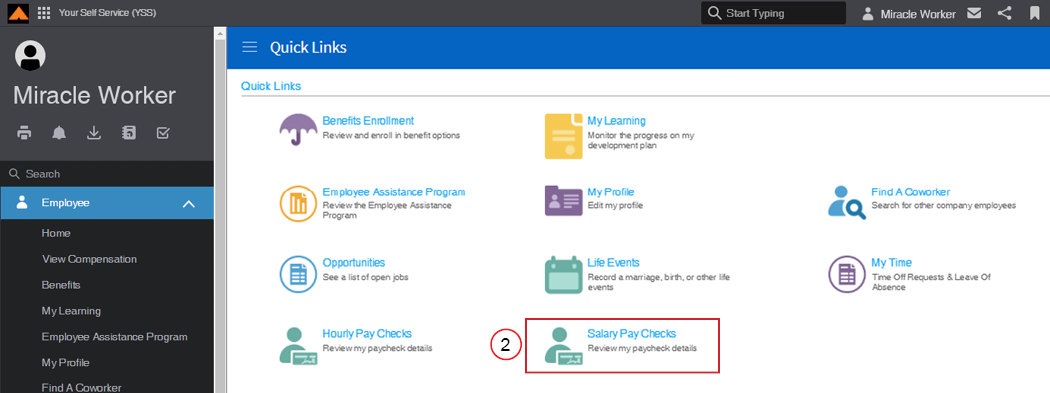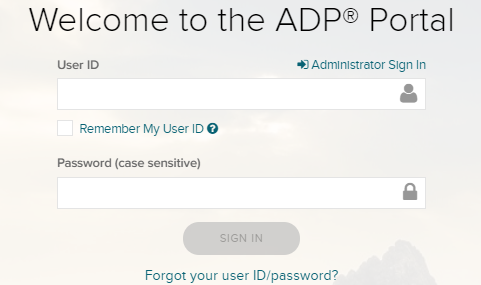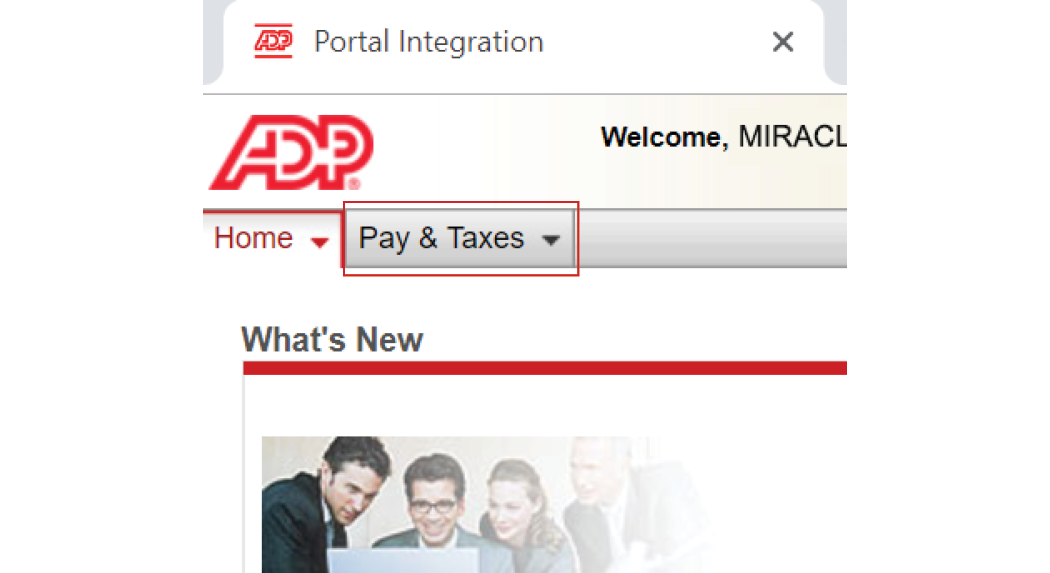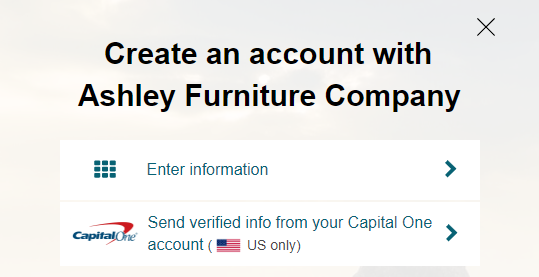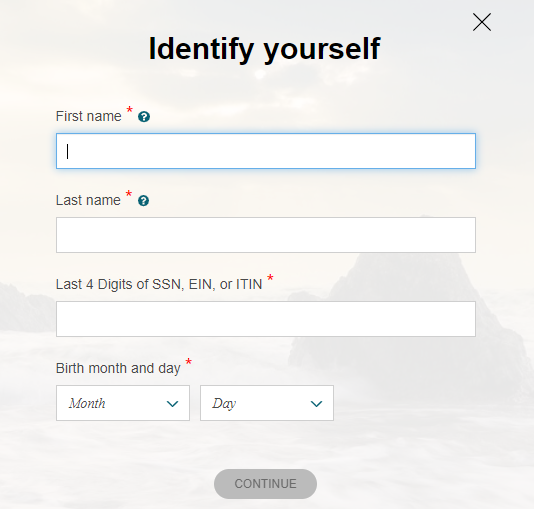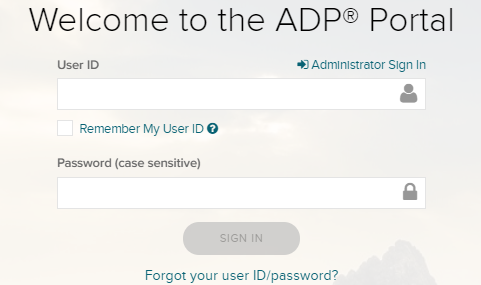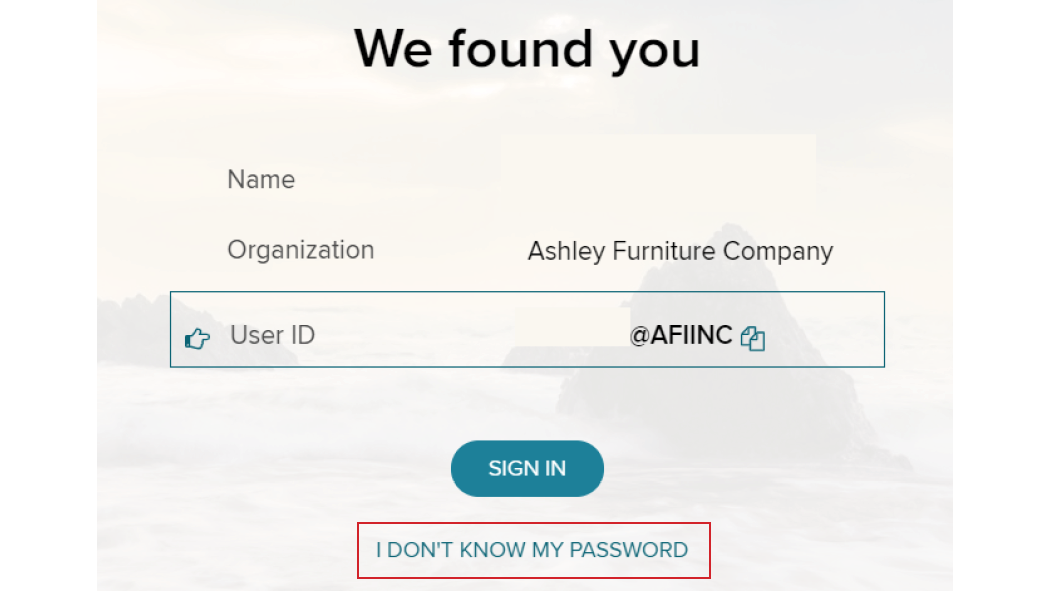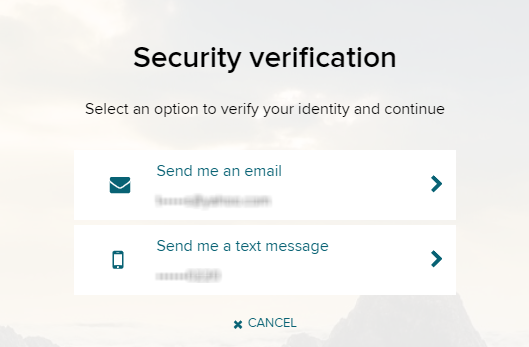Login to ADP (salaried employees)
Employees who are on salary use ADP to view their paycheck details. Access this system by:
|
STEP 1
|
In Your Self-Service, log in as an Employee. |
Your Self-Service opens displaying Quick Links.
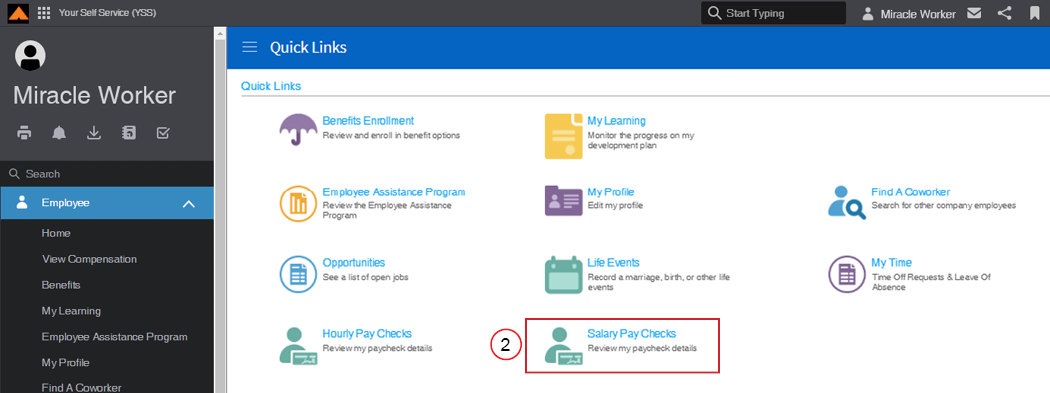
|
STEP 2
|
Click Salary Pay Checks icon. |
ADP opens.
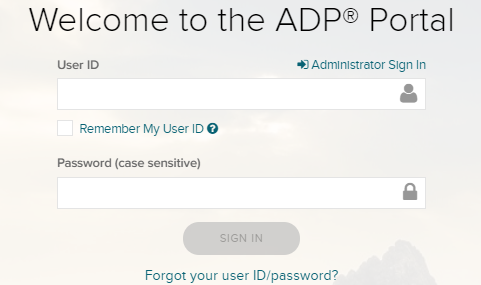
|
STEP 3
|
In the User ID field, type your User ID. |
|
a.
|
User ID format: [name]@afiinc (For example: mworker@afiinc or jplain@afiinc) |
|
b.
|
A User ID is assigned to you at setup when you initially sign in. Follow the First Time Sign in to ADP steps if you have not logged in before. |
|
c.
|
If you have logged in before but have forgotten your User ID, follow these instructions. |
|
STEP 4
|
In the Password field, type your password. |
|
b.
|
If you have logged in previously but have forgotten your password, follow these instructions. |
The ADP portal will open.
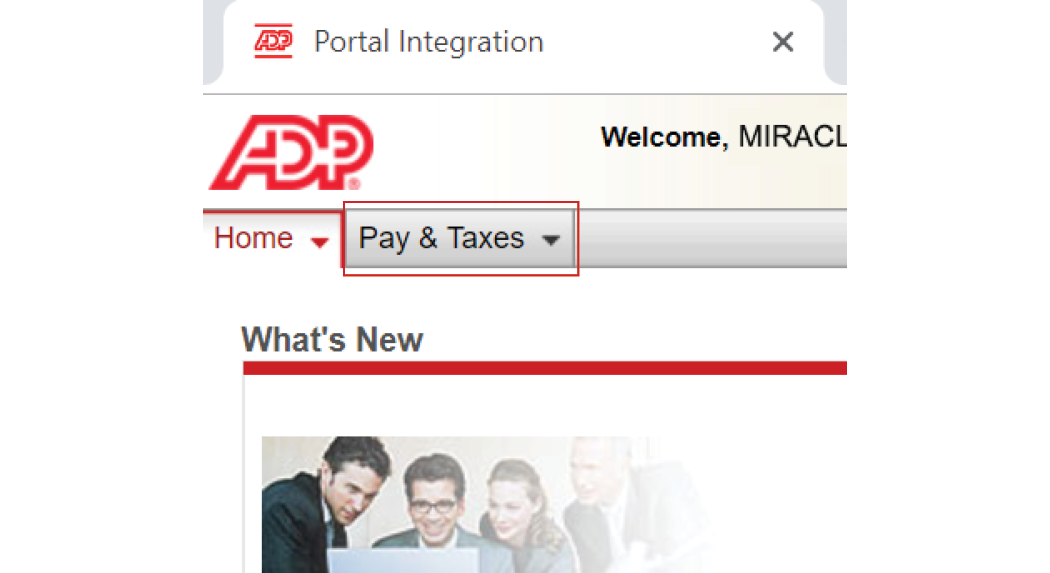
|
STEP 6
|
Use the Pay & Taxes drop-down to navigate to the paycheck information you wish to review. |
First Time Sign in to ADP
|
STEP 1
|
Click Sign Up at the bottom of the Log In screen. |

|
STEP 2
|
Type registration code: afiinc-1234 |

|
STEP 4
|
Click Enter Information. |
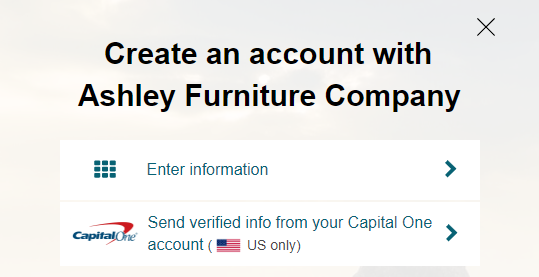
|
STEP 5
|
Complete the Identify Yourself form. |
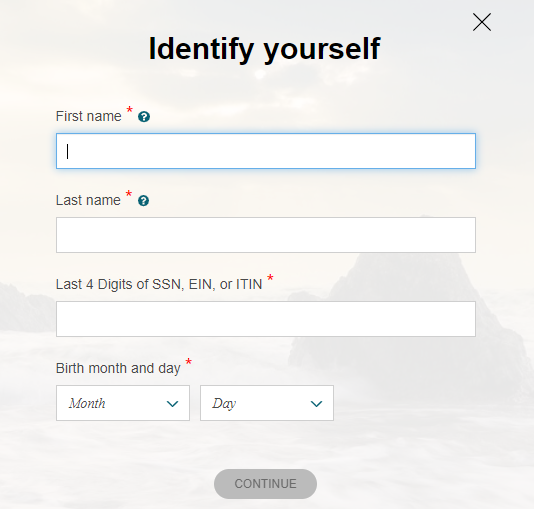
|
STEP 7
|
ADP will provide a User ID. |
|
STEP 8
|
You will be prompted to create a password. |
|
STEP 9
|
Use the account credentials you created to now sign in to your ADP account. |
Forgot Your User ID/Password
|
STEP 1
|
Click the Forgot Your ID/Password link from the log in window. |
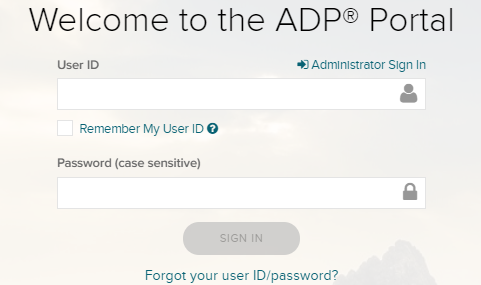
The Forgot User ID window opens.

|
STEP 2
|
Type your first and last name in the respective fields. |
|
STEP 3
|
Select Email or Mobile Phone to verify this information in your account. |
|
STEP 4
|
Then type in the email address or mobile phone number for your selection. |
|
STEP 6
|
ADP will confirm you are found in the system. |
If you have never logged on before, you will not have an account. Follow the First Time Sign in to ADP steps to set up an account.
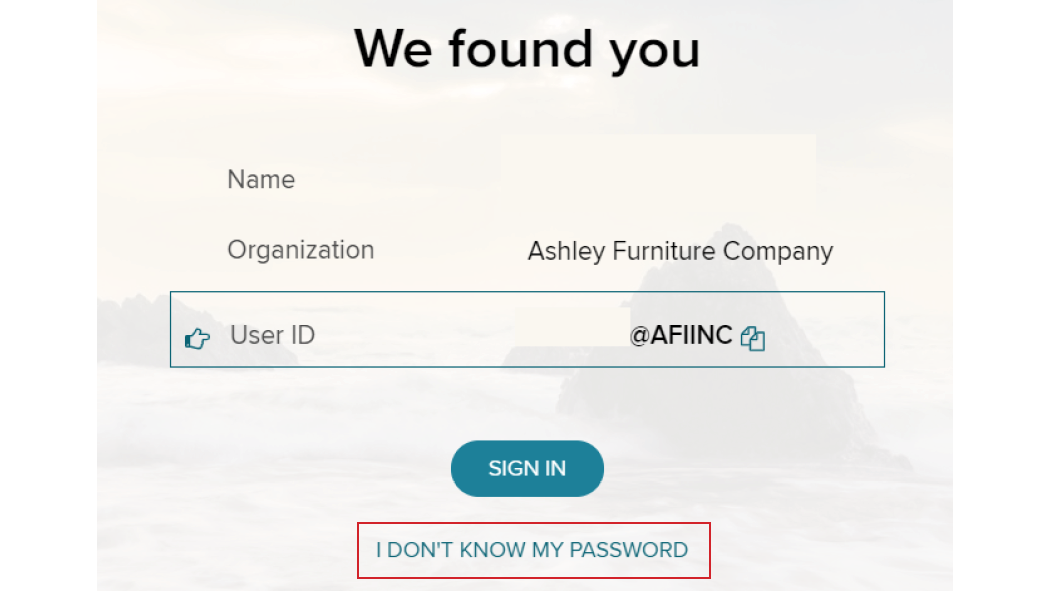
|
STEP 7
|
Click the I Don't Know My Password button. |
|
STEP 8
|
Choose the method (email or text) to verify your identity. |
ADP will send a code to you here.
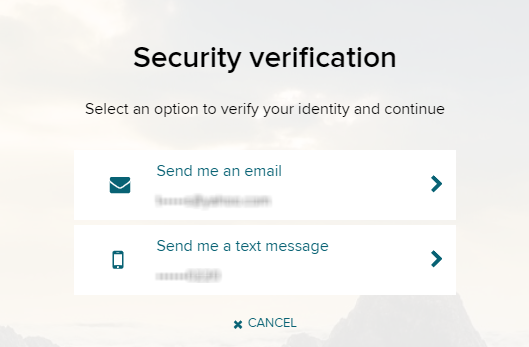
|
STEP 9
|
Locate the code sent to your email/text. |
|
STEP 10
|
Type the code into the Enter Verification Code window. |

ADP will verify your code.

|
STEP 12
|
Click the Sign In Now button to open ADP successfully signed in. |