Get Credit for Navex Micro-Learning
| STEP 1 | Click the Exit Now button when you finish specific Navex Global courses. Which courses? |

Exit Now Button
| STEP 2 | You will see a Course Closed message acknowledging your completion of the course. |
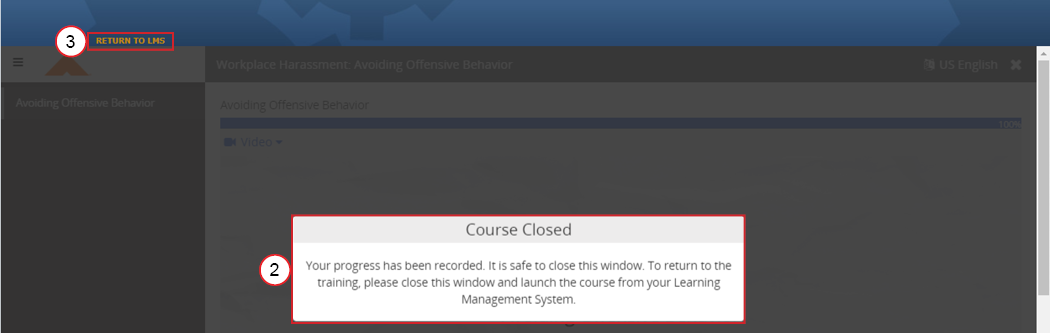
Course Closed Message
| STEP 3 | Click the Return to LMS button in the top left corner of the window to go to the Course Details page, which updates to show you successfully passed the course. |
Which Navex Global Courses?
Navex Global courses that are less than 10 minutes are considered micro-learning. These condensed courses serve as a refresher for topics you may have covered in the past.
For 2020 Compliance training, the Navex micro-courses are:
- Workplace Harassment: Avoiding Offensive Behavior
- Workplace Harassment: It's About Respect
- Workplace Harassment: Checking Your Biases (Managers Only)
- More will release throughout the year.
To get credit for completing these classes, you must click the Exit Now button at the end of each course.
Problems with your Navex course?
If your compliance training isn't working as expected, consider these solutions.
Try adjusting the zoom on your Internet browser to display all course buttons, images and text.
| STEP 1 | In Chrome, click the Customize button in the upper-right corner of the window. |

Chrome Settings
| STEP 2 | Set the Zoom to 75% (or less). |
- Short (under 10 minutes) compliance courses have an Exit Now button that you must click to successfully complete the course. Show me.
- Your Learning can take up to 15 minutes to update a course status.
- For additional assistance contact yourlearning@ashleyfurniture.com.
See More Troubleshooting Tips
